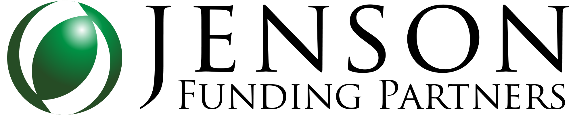Accessibility Statement
Preferences
You can change the way this website looks to suit your preferences. The settings that do this differ from browser to browser, but most browsers offer some or all of the following:
• Increasing the font size. If you find the size of the text on businesslink.gov.uk too small you can easily adjust it by using the font size setting in your browser. If you use Internet Explorer 6, go to the “View” menu, select “Text Size” and then select “Larger”. If you use Internet Explorer 7 and 8 or Firefox, you can resize text using the zoom function by pressing and holding down “Ctrl” and “+”. This will then zoom in allowing users with low vision to see the text more clearly. Use “Ctrl” and “-” to decrease the zoom again.
• Adjusting text and colour changes. Some users who rely on screen magnifiers can find
white backgrounds give off a glare. You can change both the background and the text on jensonsolutions.com by changing some settings in your browsers. If you use Internet Explorer, look in the ‘Tools’ menu, select “Internet Options”, select “Colors” and make changes to text and background colours in the “Colors” panel.
PDFs and accessibility
• Many of the documents on jensonsolutions.com are forms or publications created in Adobe Acrobat Portable Document Format (PDF). Adobe Reader enables you to read PDFs. The latest versions of Adobe Reader (7.0 and above) offer more in the way of accessibility than earlier versions.